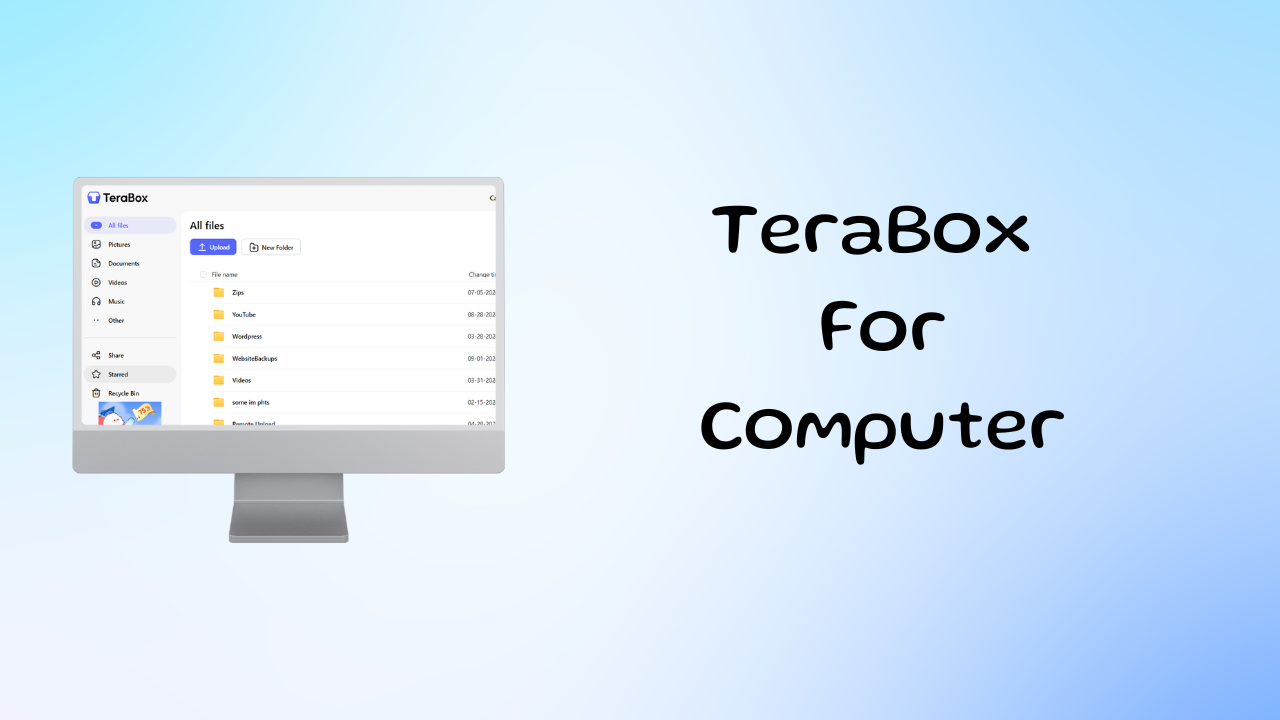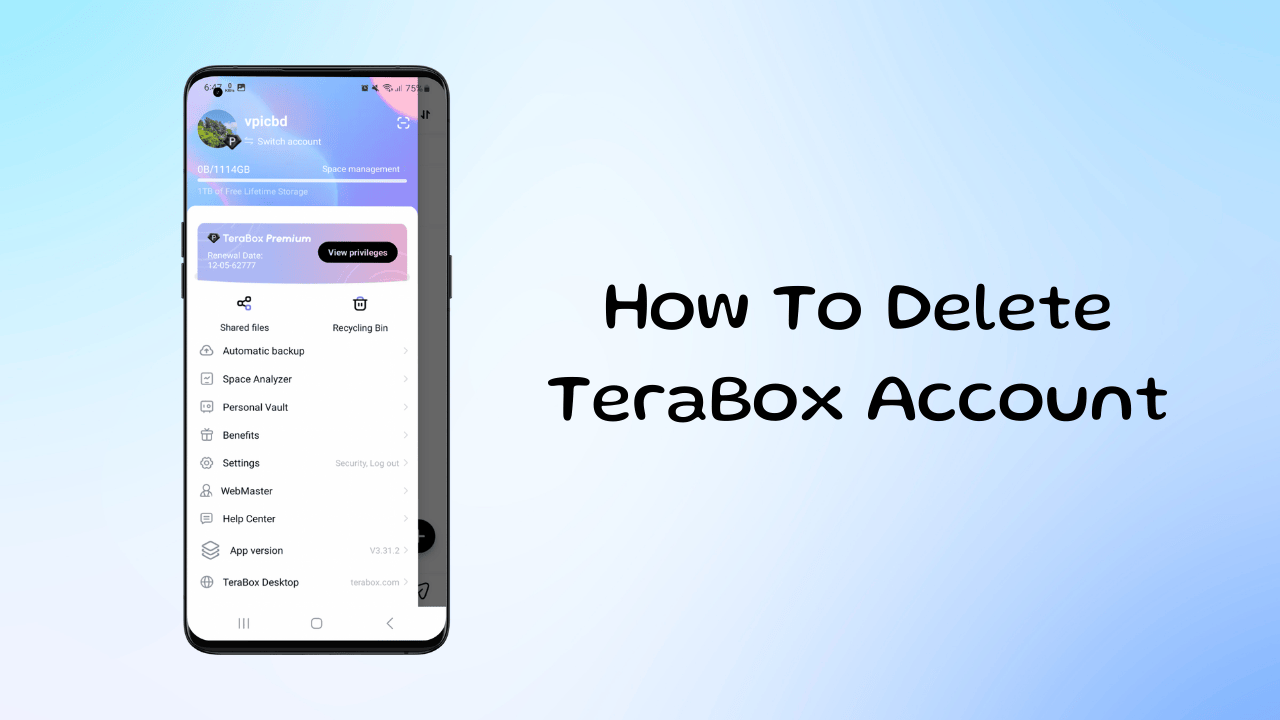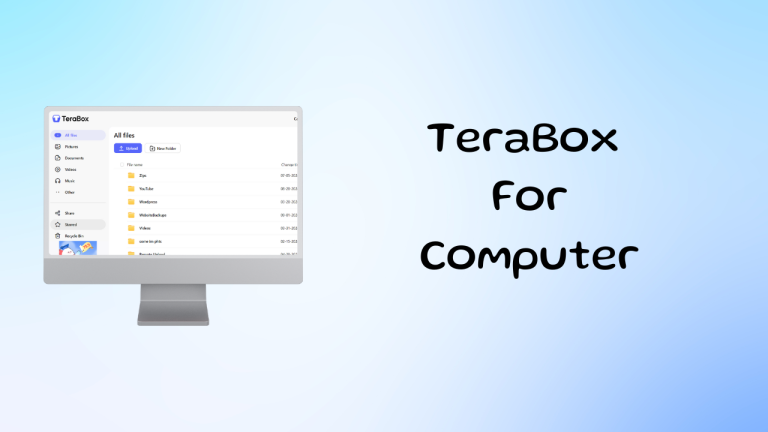
TeraBox has made a name for itself by offering a generous 1TB of free storage, and while it’s widely used on mobile devices, it also works smoothly on PCs. Whether you’re backing up documents or organizing media, TeraBox on a computer gives you more flexibility with larger screens and easier file handling. In this guide, you’ll learn how to use it on your desktop, what features stand out, and why it continues to be a strong contender among cloud storage services.
> TeraBox PC Features <
Large File Transfer
Access and transfer files between iPhone, Mac, Android, and PC, at anywhere and anytime.
Share Files Free
Share files including large video files, with 100% security on both sides.
Quick File Upload
TeraBox effectively speeds up file upload and reception on your PC.
Easy File Search
TeraBox helps you easily find documents when you need them.
Download Files in High Speed
Download files in batches with high speed, no need to wait for long periods.
Protect Your Private Files
Guarantee the privacy of the files you upload to TeraBox.
1TB of Free Storage: TeraBox offers an impressive 1TB (1,024GB) of free storage for all its users, making it one of the best free storage solutions available for large file sizes.
File Sharing: Easily share files with others through simple shareable links. You can control whether the recipient has view or edit access.
High-Speed Transfers: TeraBox enables relatively fast upload and download speeds, even for large files.
Encrypted Cloud Storage: TeraBox takes your privacy seriously. It uses advanced encryption methods to secure your data, ensuring your files are protected.
Multiple File Formats Supported: Whether you want to store documents, photos, videos, or even large project files, TeraBox supports a variety of formats, making it versatile.
> TeraBox PC Installation <
| Minimum System Requirements | |
|---|---|
| Operating System | Windows 7 or later / macOS 10.13 or later |
| Processor | Intel Core i3 or equivalent |
| Memory | 2 GB or above |
| Storage | Minimum 500 MB of available hard disk space |
| Connectivity | At least 1 Mbps internet connection |
To ensure a smooth and efficient experience while using TeraBox on your PC, it’s important that your system meets the minimum hardware and software requirements. Please review the requirements above before proceeding with the installation.
| TeraBox PC | |
|---|---|
| Size | 79M |
| Version | V1.32.0.1 |
| Operating System | Windows 7/8/10/11 |
| Updated | 14 September 2024 |
> TeraBox PC vs. Mobile <
Why You Choose TeraBox?
65,485,984
Worldwide Downloads
58,348,895
Satisfied Customers
100% Secure
Purchase Through 256-bit SSL
Permanent
Payment Security
Customer Support
Technical Support
Though TeraBox can be accessed on both mobile devices and PCs, there are a few differences:
User Interface: The PC version, has a larger and more detailed layout, making it easier to manage large files or many folders at once.
Syncing Across Devices: The files you upload via the PC interface can be accessed on the TeraBox mobile app.
Backup Functionality: Both of the Terabox PC version and mobile app offers an automatic backup feature for photos and videos.
> Final Thoughts <
TeraBox for PC is a versatile, reliable solution for anyone in need of cloud storage. TeraBox offers all the essential features required to manage, store, and secure your files. Whether you need TeraBox for personal or professional use, it’s an excellent choice for storing large volumes of data without breaking the bank.
If you’re looking for an easy way to manage your files across both mobile and desktop platforms, TeraBox is definitely worth considering!